LinkedIn is a great tool for college students, whether they’re freshmen or getting ready to head out and start a career. Many professors are good about promoting the use of LinkedIn, but even the most web-savvy of them doesn’t know everything. We’ve collected 48 excellent LinkedIn tips that you should put to work for the future of your career.

-
Remember LinkedIn isn’t Facebook: LinkedIn is a professional website. It can be fun, but it should be professional, and so should your actions on LinkedIn. -
You can set up job alerts: Set up alerts to get notified of recommended jobs, and you’ll see them on your profile as soon as you log in. -
Even students need a LinkedIn: You may not be actively searching for a job now, but when the time comes around, it’s too late to start making a networking effort. Get started on LinkedIn now, and the connections will be there when you need them. -
Write your profile for your future: Make a good impression by writing your profile with the future in mind. -
It’s not enough to build your profile and walk away: Update often so your connections always know what’s going on with your professional life. -
Always say thank you: Mind your manners on LinkedIn — if someone gives you a good recommendation or answers some questions, respond with a heartfelt thanks! -
Lurking is for losers: Reading what other people have to say without putting your own conversation and input out there will get you nowhere so join the discussion. -
Read your profile like a boss: No, not Andy Samberg style, but with a critical eye from a potential employer’s perspective. -
You can rearrange your profile: Want to downplay your work as a waitress and highlight your pursuit of a master’s degree? Arrange your profile with education on top. -
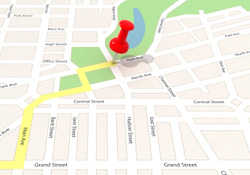 Update your travel: If you’re headed to another city, share it on your profile so that your connections can meet up with you there.
Update your travel: If you’re headed to another city, share it on your profile so that your connections can meet up with you there. -
Even your test scores matter: Do well on your SATs. You can now post your scores on LinkedIn. -
Let companies find you: With a detailed professional profile, you can go a long way to helping companies find you. -
You can use LinkedIn as an address book: Edit your connections’ contact information, and you’ll be able to add details like mobile numbers and IM names that only you can see. -
Ask your connections to make an introduction: If you’d like to talk to a high-value contact you’re not connected to, ask one of your connections to help you get your foot in the door. -
Consistency is key: Stay consistent in your entire online presence, with the same photo for Facebook, Twitter, LinkedIn, and more. -
Your internship counts as job experience: In addition to listing yourself as a student, don’t forget to add your internship. -
You can upload Google Docs: Share a presentation or essay that you’re particularly proud of to show off your expertise. -
Join groups with high-value contacts: Members of the same group can send messages, even if they’re not connected, so you can build your connections with groups. -
Your status update can put you in front of people more frequently: Link your LinkedIn status update with Twitter, or post simultaneously so that you’re regularly in the view of contacts. -
 Your custom URL looks great on business cards: Claim your custom URL, then add it to your business cards, resume, and even as a signature in your emails.
Your custom URL looks great on business cards: Claim your custom URL, then add it to your business cards, resume, and even as a signature in your emails. -
You can find a mentor on LinkedIn: LinkedIn is great for connecting not just with employers, but with mentors who can help you with your career. -
Edit your contact settings: Make sure that others know your availability by setting your profile to the appropriate situation. -
The Portfolio app offers a great way to enhance your profile: Show off your graphic design or photography work with the Portfolio app. -
Don’t be "motivated:" LinkedIn reported the 10 most overused words found in profiles: innovative, motivated, results-oriented, dynamic, proven track record, team player, fast-paced, problem solver, entrepreneurial. Don’t bother using them unless you can make them stand out. -
Update your contacts: Find out if your contacts have joined LinkedIn recently by updating your contacts frequently. -
You can’t write a boring recommendation: Recommendations are a nice thing to do, but if all you’re saying is that the person is a "hard worker," you’re doing them a disservice. Elaborate and explain how your colleague once worked through the night to make sure a project was done to illustrate their good work ethic. -
You can see who has viewed your profile: Find out who is checking you out, and make a special effort to connect with them. -
Get connections and recommendations from professors: Show potential employers that you’re easily teachable by getting recommendations from former professors. -
You can find great events on LinkedIn: Take advantage of offline networking with LinkedIn by finding events within your circle of connections. -
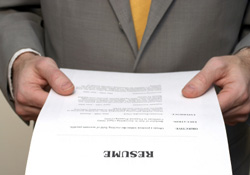 You can elaborate on LinkedIn: On your resume, short and sweet is the best way to go, but LinkedIn is a great place to share more information, as long as it’s relevant.
You can elaborate on LinkedIn: On your resume, short and sweet is the best way to go, but LinkedIn is a great place to share more information, as long as it’s relevant. -
Make sure your photo is just you: Use a professional photo of you alone to avoid confusion or misrepresentation. -
Starting a group is great exposure: Create your own group and invite relevant people to create relevant discussions and show off your knowledge. -
Finding people is just like Facebook: If you want to find someone working at Microsoft or Apple, you can look for them and even filter your search to include people who went to the same school as you for a common tie. -
Pay attention to InMaps: It may look like a scramble of colors at first, but InMaps can offer valuable information, particularly in showing you which groups you need to cultivate better. -
You can find international jobs on LinkedIn: If you want to land a job overseas, make it happen on LinkedIn by connecting with major international employers. -
Find your tribe: Choose a tribe on LinkedIn, and you’ll get connected to internships and graduates relevant to you. -
Customize connection requests: Get a better response rate and be a more active user by personalizing each connection request you send. -
Get connected with your classmates: Take advantage of your college relationships, and grow professionally with the people you’ve gone to school with. -
Join relevant groups: Connect with alumni and career groups that are relevant to you, and you’ll be able to get in contact with useful professionals. -
 Get as close to 100% complete as you can: Don’t just list your name and university. Share activities, organizations, and more to show that you’re an active student.
Get as close to 100% complete as you can: Don’t just list your name and university. Share activities, organizations, and more to show that you’re an active student. -
Add student sections to your profile: Share relevant information about your experience as a college student with LinkedIn’s special sections for students. -
Take advantage of Questions and Answers: Get more exposure to recruiters and mentors by posting in Questions and Answers. -
Connect with your parents’ friends: Remember your mom’s friend down the street that’s always asking how you’re doing? She can help you on LinkedIn so get connected with her! -
Don’t skimp on keywords: Avoid keyword stuffing to the point of exhaustion, but don’t sell yourself short, either. Use relevant keywords that will help you get noticed by the right people. -
Your profile will be indexed by Google: Keeping a detailed and complete profile is important for more than just LinkedIn itself. You’ll show up in Google results, too. -
Creating a good headline is important: Don’t skimp on your headline. Make it your elevator speech in a few words! -
Maintain a large enough network: Get a network large enough to ensure that you’re showing up in the search results of people you want to be contacted by. -
You need at least three recommendations: When completing your profile, you’ll be asked to write three recommendations. Do it, and ask for recommendations in return so that you can benefit from job postings and look great when employers search for you.
Taken From Online Colleges
LassoIn [com] is the best thing that you can opt for if you want to manage your multiple Linkedln Account all in one place. With the help of LassoIn, you can also accelerate your posts on Linkedln. This will help you to get more targeted follows as well as RePosts. I have just started using LassoIn and found that it is of great help to grow our followers and connections.
ReplyDeleteBest ways to increase LinkedIn followers
ReplyDeletesecret Instagram hacks mostly people don't know
increase free telegram channel subscribers
best way to increase twitter followers ,full free premium guide