Whether you teach online classes or just love bringing social media and technology into the classroom, Google offers up some amazing tools to help you get students thinking, learning, connecting, and sharing. One of the newest, and perhaps the coolest, additions to Google’s suite of online tools is the recently updated Google+ Hangouts. Through Hangouts, up to ten users can video conference at once, and the service is easily connected to existing Google+ circles, offering up a whole host of exciting ways teachers can make use of it for educational applications.
If you haven’t tried out Google+ Hangouts yet, take the time to learn more about it and consider some of these amazing ways you can use it to add to your existing curriculum and make class time easier, more fun, and a more rewarding experience for you and your students alike.
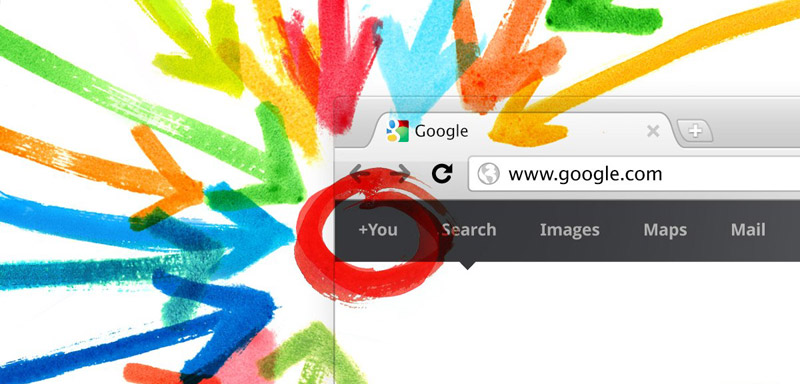
-
Facilitating group projects after school hours.
If students need help after class hours or just some support while working on group projects, Google+ Hangouts can be an excellent way to offer it without having to even leave the house. Once students know how to use it, they may even want to meet up on their own, making working together a whole lot less stressful. Students can share what they’ve completed through Google Docs as well.
-
Inviting remote guests to speak.
Along the lines of Adafruit’s “Ask an Engineer” program, which also worked through Google+ Hangouts, teachers can invite experts, writers, other teachers, and people from around the world into the classroom with a click of a button using this amazing new tool. It can be a great way to enrich a lesson and with the help of a projector, a speaker can be larger than life in your classroom without having to travel at all.
-
Answering student questions about homework and projects.
Students often make excuses about not doing homework because they say they can’t figure it out when they’re home alone. Well, no more. Teachers of all kinds can offer support to students who need it through Google+ Hangouts. Students can show what they’ve completed and teachers can help them by offering guidance, input, or access to lessons.
-
Expanding a professional network.
Google+ Hangouts doesn’t just benefit teachers in the classroom. It can also be a great tool for getting in touch with others in education to talk, share ideas, or get help. With up to ten people able to join in a discussion at a time, it can make meeting with other professionals easier than ever, offering chances to network and expand your personal learning network even further.
-
Hold office hours online.
Professors and teaching assistants will love the ability to hold office hours online using Google+ Hangouts. Invite your students to a hang out online and they’ll be able to meet with you to discuss any questions or concerns they have with the course. If they need help with a paper, it’s easy to share an outline or draft through Google, and you can even make edits!
-
Group grading sessions.
If you’re trying to keep grading fair and make sure all teachers in your team or who work with students in a course are sticking to a rubric, it can be useful to hold group grading sessions. That way, teachers can ask questions, make comments, and get feedback while grading.
-
Attending academic conferences.
There are loads of discussion groups, meet-ups, and other educational groups that use Google+ Hangouts. If you’re lucky, you might be able to attend in real time, but if not, you can often access recorded sessions after the fact, giving you access to greater learning opportunities without incurring the costs associated with traveling to an event.
-
Have class discussions online.
Can’t get your class together to discuss a book or project? No worries! With Google+ Hangouts, you can hold class discussions online. It can also be a great way to involve students who are traveling, sick, or otherwise out of school in what’s going on in the classroom.
-
Sharing lesson plans and ideas.
Have a circle of professionals you work with? Create that same circle on Google+ and use it to share materials and hold discussions on Hangouts. You can also send class materials to students who have questions or were out of class, with the added bonus of being able to explain them as you go.
-
Gaining access to professional development.
There are loads of opportunities for professional development through Hangouts. You can attend conferences, join in talks, make new professional connections, reach out to existing hangouts, and much more. How you go about learning and growing through the tool is really up to you, as there are many options (and more every day) out there.
-
Host study groups.
Finals coming up? Students freaking out? Help guide them through a study session by holding a study group online. Create a set time limit to answer their questions and address any concerns about the test so there will be no (legitimate, anyway) excuses on test day.
-
Share your screen.
Explaining something complex to your students? Just trying to show them how to access things on a website? Whatever the case, Hangouts makes it easy to share your screen with others in the session. It’s one of the newer and very cool features Hangouts has to offer, and there are numerous ways you can use it to help and teach, or even to learn yourself.
-
Take advantage of the whiteboard capabilities.
Whiteboards are an awesome thing to have in the classroom but you can also bring them into the digital world using Hangouts. Hangouts offers users the chance to share a whiteboard with other participants, which can be great for explaining concepts or showing how to solve a problem. Even better, others can collaborate on the whiteboard.
-
Record sessions for later.
Students will love being able to access recorded sessions from Hangouts when they’re studying or working on homework. Teachers can record discussions, tutoring, Q-and-As or whatever else they choose to use Hangouts for and store the file on the web for student access or their own personal records.
-
Help students learn about careers.
Whether your students are struggling to choose career paths or you just want to show them what a particular job actually involves (which can be pertinent to a whole host of lesson plans), Google+ Hangouts can make that possible. Simply find a professional willing to meet up, set up a computer, and voila, you’ve got an amazing career-connected presentation in minutes.
-
Connect students with native speakers in language courses.
Google+ Hangouts can be an amazing tool for language learners and their teachers. Now, students can see and talk to native speakers, learning valuable skills and gaining confidence at the same time. Teachers may even be able to set up exchange programs with their counterparts in other countries, so students learning both languages can benefit.
-
Join in on educational hangouts.
More and more teachers and educational professionals are using Hangouts, and they’re setting up sessions related to education. Some may require an invite and some might be open to anyone who wanders in. Seek them out and you’re bound to find something that meets your needs. If you don’t, start your own!
-
Collaborate on teaching experiments.
Trying out new teaching methods and implementing new technology can be scary. Yet it can be a lot easier with the support and advice of other teachers who are doing the same things. Google+ Hangouts can make it simple to collaborate and share your experiences with other educators, whether at your own school or halfway around the world.

No comments:
Post a Comment